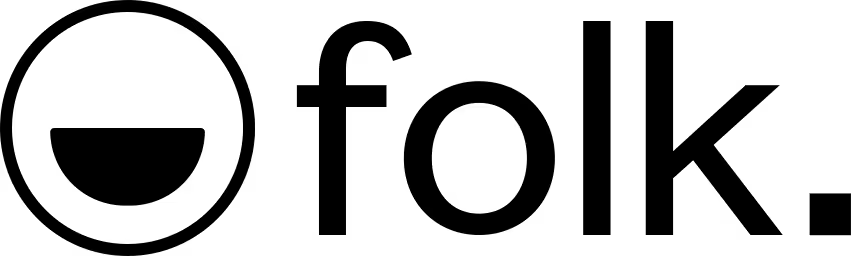GoHighLevel is an all-in-one marketing, sales and CRM platform (popular with agencies). Its integration with Salesforge connects your GoHighLevel contacts and campaigns with Salesforge’s email sequences. In practice, you can funnel leads from GoHighLevel into Salesforge to automate outreach.
Key Features
The integration authorizes Salesforge to access GoHighLevel via OAuth. Once linked, it enables you to import contacts from GoHighLevel into Salesforge. You can map GoHighLevel fields (including any custom fields) into your Salesforge contact variables, ensuring data matches correctly. After setup, new or existing contacts in GoHighLevel can be sent into Salesforge as leads in just a few clicks, preserving field information.
How To Use It
- Log in to Salesforge and go to Settings -> Integrations, then find GoHighLevel and click Connect.
- You’ll be redirected to GoHighLevel; log in and select your account.
- Once connected, Salesforge shows that GoHighLevel is linked. Next, when adding contacts in Salesforge, choose Import from GoHighLevel and map the fields (name, email, custom tags, etc.) as prompted.
- The tagged contacts will then appear in Salesforge for use in sequences.
Similar Integrations
Thank you! Your submission has been received!
Oops! Something went wrong while submitting the form.
Every Aspect of Successful Outreach, Covered ✅
Easily automate your human team’s work and blend in AI Agents to maximize sales pipeline coverage.
ステップ1
ステップ2
ステップ3
ステップ4
ステップ5
ステップ6
ステップ7
鍛冶場なし
Find prospects
Enrich with emails, LinkedIn & phone numbers
Identify intent signals
Set up domains & mailboxes
Connect LinkedIn accounts
「配信性を高める
ドメインレピュテーションの監視
メールボックスヒートスコアの最大化™」
Set up sequences
Send emails & LinkedIn messages
Monitor & manage replies
Track & analyze performance
Reply to emails & LinkedIn messages
Schedule follow ups across channels
Book meetings and calls
Pipeline
Close the Deal