Automate your entire outbound workflow - from contact creation to sequence management - with Make.
We’ve officially launched our native integration with Make, bringing the same power and flexibility you know from our Zapier integration - now available for Make users.
This integration allows you to connect Salesforge with the rest of your sales stack, automate repetitive actions, and keep data flowing seamlessly between tools.
What You Can Do With the Integration
- Two-way connectivity: Use Salesforge as both a trigger and an action inside Make. That means you can kick off automations from Salesforge events or push data into Salesforge from other tools.
- API key–based setup: Connect your Salesforge account securely using your API key - quick and reliable, just like with Zapier.
- Full workflow automation: Create and update contacts, sync sequences, and exchange data between Salesforge and external apps without manual work.
- Multi-channel ready: Automate your workflows across email and LinkedIn outreach while keeping your CRM, enrichment tools, and databases in sync.
How It Works
Step 1: Connect Salesforge to Make
- In Salesforge, go to Settings → Integrations and generate your API key.
- In Make, search for Salesforge in the app directory.
- Add your API key when prompted to connect your account.
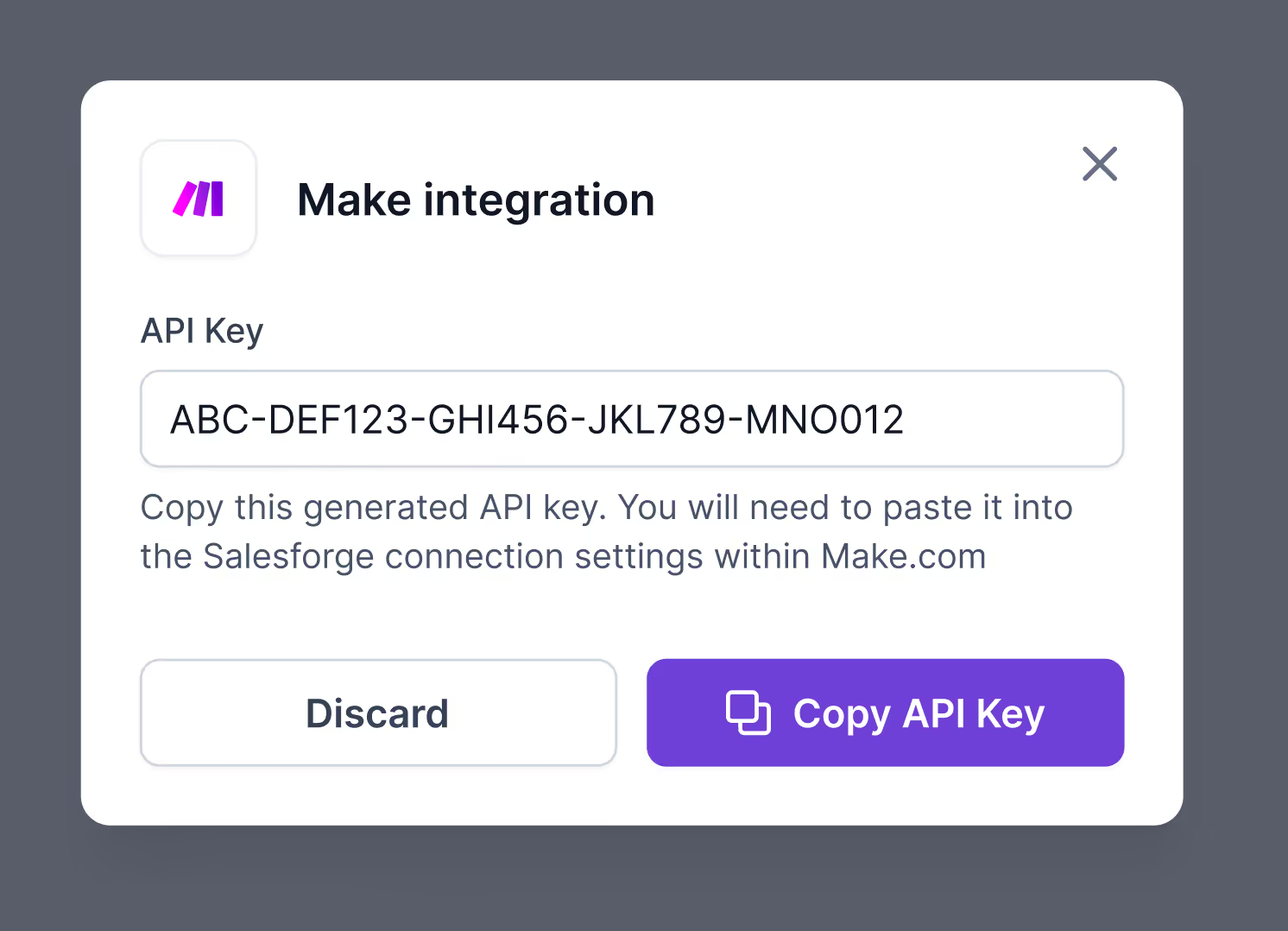
Step 2: Choose Your Scenario
- Set up Salesforge as a trigger (e.g., “New Contact Created” or “New Reply Received”) to start workflows in Make.
- Or use Salesforge as an action to create or update contacts, add leads to sequences, or sync data from other tools.
Step 3: Automate Your Sales Stack
- Connect Salesforge with your CRM, enrichment tools, or data platforms.
- Create automated workflows that update contacts, track replies, and push qualified leads into your sequences — all in real time.
Example Use Cases
- Auto-sync leads from your CRM (like HubSpot, Pipedrive, or folk) into Salesforge and assign them to sequences.
- Trigger Slack or email alerts when new replies or positive responses arrive in Salesforge.
- Enrich and update contact details from a data source, then push updated info back into Salesforge automatically.
- Update your CRM status when a lead replies or books a meeting via a Salesforge sequence.
Why It Matters
The Salesforge + Make integration gives you the flexibility to:
- Connect Salesforge with hundreds of tools you already use.
- Build custom automations that fit your team’s unique workflow.
- Eliminate repetitive data management tasks.
- Keep every part of your sales system perfectly in sync - from enrichment to outreach to CRM updates.
Similar Integrations
Thank you! Your submission has been received!
Oops! Something went wrong while submitting the form.
Every Aspect of Successful Outreach, Covered ✅
Easily automate your human team’s work and blend in AI Agents to maximize sales pipeline coverage.
1ère étape
2ème étape
3ème étape
4ème étape
5ème étape
Etape 6
7ème étape
Sans Forge
Find prospects
Enrich with emails, LinkedIn & phone numbers
Identify intent signals
Set up domains & mailboxes
Connect LinkedIn accounts
Améliorer la distribution
Contrôler la réputation du domaine
Maximisez votre boîte email Heat Score™
Set up sequences
Send emails & LinkedIn messages
Monitor & manage replies
Track & analyze performance
Reply to emails & LinkedIn messages
Schedule follow ups across channels
Book meetings and calls
Pipeline
Close the Deal




