Amazon SES Complaint Rate: How to maintain it under 1%
If your Amazon SES complaint rate goes above 1%, you’re in trouble.
Your emails stop landing in inboxes. Your account can get throttled, or worse, shut down.
Here’s the part most people don’t get: complaints hurt more than bounces.
A bounce just means the address was wrong. A complaint means someone actively clicked “mark as spam.”
That’s the biggest negative signal you can send to mailbox providers.
Amazon SES knows this, which is why it tracks complaint rates closely. Their rule is simple:
- Keep it under 0.1% → you’re safe.
- Cross 1% → your account is at risk.
The problem? Most senders don’t even realize they’re crossing the line until SES flags them.
That’s why this article exists. I’ll show you:
- What does the Amazon SES complaint rate mean?
- The exact thresholds you must stay under.
- Why your rate is going up (and how to fix it).
- A proven framework to keep complaint rate below 1%, even if you’re sending at scale.
Let’s get into it.
What is Amazon SES Complaint Rate?
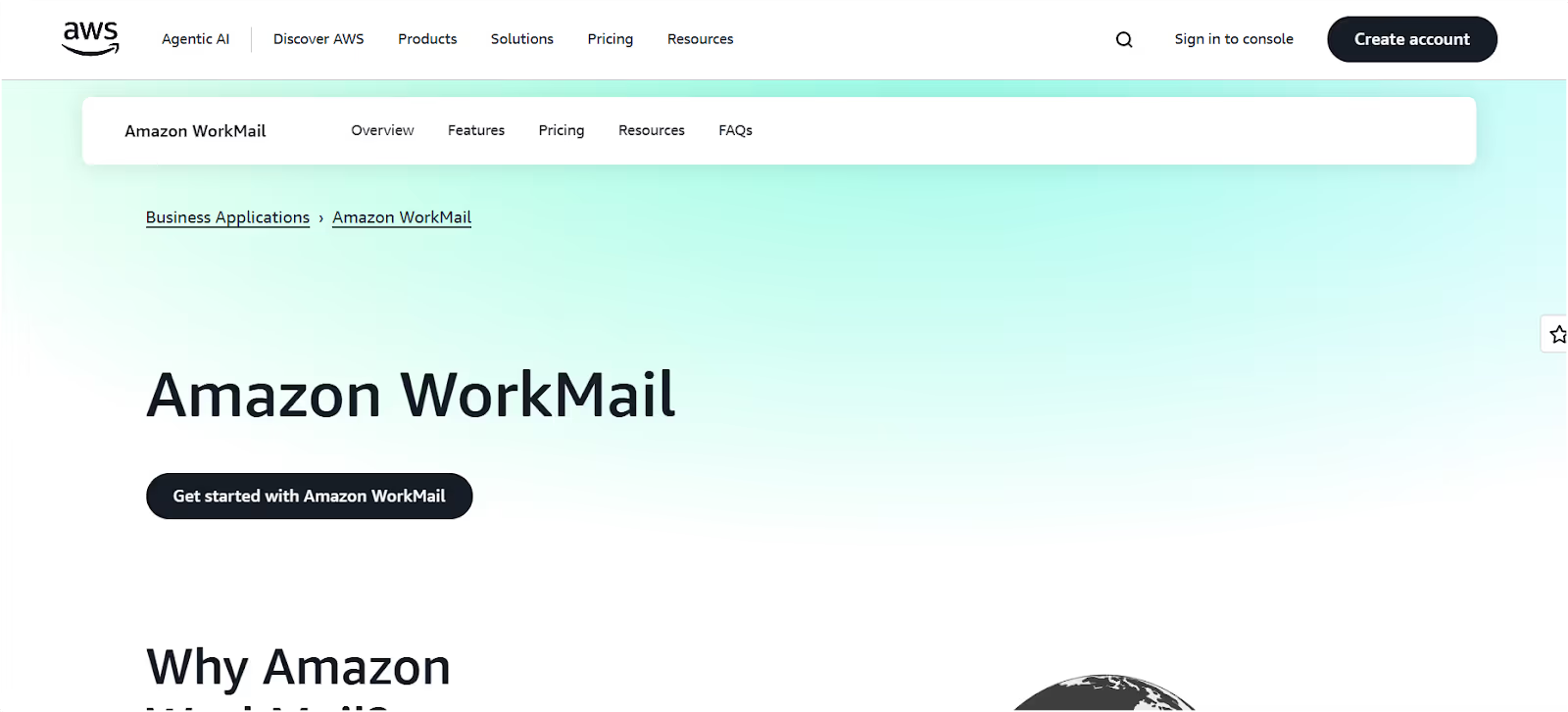
Your Amazon SES complaint rate is the percentage of people who mark your email as spam. That’s it.
The formula is simple:
Complaint Rate = (Number of Complaints ÷ Number of Delivered Emails) × 100
Example: If you send 10,000 emails and 20 people click “this is spam,” your complaint rate is 0.2%.
Now here’s where most senders get confused.
A bounce rate and a complaint rate are not the same:
- Bounce rate → means the email address didn’t exist or couldn’t be delivered.
- Complaint rate → means the email was delivered, but the person didn’t want it and flagged it.
Mailbox providers, like Gmail, Outlook, Yahoo, don’t care much about bounces as long as you fix them.
But a complaint? That’s a direct vote against your reputation. It tells the provider, “This sender is spammy.”
That’s why Amazon SES and mailbox providers treat complaints as the strongest negative signal.
Even a small increase in complaints can hurt your deliverability way faster than high bounces ever will.
If you don’t keep this number under control, your sender reputation goes down, and your future emails stop landing in the inbox.
What are the 3 Best Email Service Providers (ESPs) for Cold Email in 2024?
Amazon SES Complaint Rate Thresholds & Policies (2025 Update)
Amazon SES is clear about complaint rates. The rules don’t leave room for debate:
- Under 0.1% → You’re in the safe zone.
- 0.1% – 1% → You’re on thin ice. SES will start monitoring you closely.
- Above 1% → You’re at risk of throttling, reduced sending, or full account suspension.
This isn’t a “soft rule.” It’s a hard policy.
SES uses complaint data to decide if you’re a trustworthy sender—or if your emails belong in the spam folder.
In 2024, Amazon launched the Virtual Deliverability Manager (VDM) Advisor to make this even stricter.
Now, SES automatically checks your complaint rate by sending identity and sends you alerts when you’re getting close to the threshold.
You don’t need to guess anymore; SES will flag you before you cross the line.
But here’s the catch: if you ignore those alerts and your complaint rate keeps rising, Amazon won’t hesitate. The consequences are immediate:
- Throttling: SES slows down how fast you can send.
- Reduced sending capacity: SES limits your daily quota.
- Account suspension: SES can freeze your ability to send emails altogether.
The bottom line: SES complaint policy is designed to protect mailbox providers, not you. If your complaint rate crosses 1%, you lose sending power fast.
Why Complaint Rates Increase in Amazon SES
If your Amazon SES complaint rate is creeping up, it’s not random. There are clear causes, and most of them are avoidable.
- Poor targeting
Sending to the wrong audience or blasting purchased lists? People will hit spam. Relevance kills complaints.
- Old or dirty lists
Without proper email validation, you’re mailing people who never asked for your emails, or forgot they signed up years ago. That’s complaint fuel.
- Misleading subject lines
Promise one thing in the subject, deliver another in the email → instant spam complaints.
Trust broken = reputation gone.
- High frequency
Sending too often creates inbox fatigue. Even if they liked you once, annoyance turns into spam clicks.
- Weak unsubscribe practices
If it’s hard to find the unsubscribe link—or worse, you don’t include one, users take the faster route: the “Mark as Spam” button.
The truth: most Amazon SES spam complaints happen because senders chase volume over quality.
If your targeting, list hygiene, and frequency are off, complaint rates go up, fast.
How to Maintain Amazon SES Complaint Rate Under 1% (Step-by-Step Framework)
Keeping your Amazon SES complaint rate under 1% isn’t luck. It’s a process. Here’s the framework you need:
Step 1: Validate every email before sending
Dirty lists = more spam complaints. Run validation to cut out invalid, risky, and complaint-prone addresses.
👉 This single step will reduce SES complaint rate instantly.
Step 2: Warm up domains and mailboxes gradually
Don’t dump thousands of emails from a fresh domain. Ramp up volume slowly so mailbox providers trust you.
That’s how you keep the SES complaint rate low when scaling. You can use Warmforge.ai for warming up accounts on automation.
Step 3: Segment lists for relevance
Not every subscriber wants every email.
Target by interest, activity, or persona. Relevance is the fastest way to improve SES deliverability.
Step 4: Personalize your outreach
Generic emails get flagged.
Add personalization, subject lines, intros, context, so your emails feel human, not automated spam.
Step 5: Rotate inboxes and IPs
Never put all your sending on one identity.
Rotating mailboxes and IPs spreads risk and avoids clustering complaints on a single SES identity.
Step 6: Monitor daily with SES dashboards & EventBridge alerts
Set up SES metrics and EventBridge notifications. If complaints spike, you’ll catch it before SES suspends you.
If you follow these six steps, you’ll keep your complaint rate under control, protect your sender reputation, and make sure Amazon SES keeps delivering your emails to inboxes instead of spam.
Amazon SES vs Third-Party Tools for Complaint Rate Management
Amazon SES is a solid email infrastructure, but that’s all it is.
It delivers emails. What it doesn’t do is help you manage the factors that actually keep your complaint rate low.
There’s no built-in email validation to clean your lists.
No personalization features to make messages feel less spammy.
No mailbox rotation or IP management to spread risk. If you’re only sending transactional or newsletter emails, that’s fine.
But if you’re running outbound cold email at scale, SES alone leaves you exposed to higher complaint rates.
That’s why many teams use third-party Amazon SES deliverability tools alongside SES.
These tools add the guardrails SES doesn’t provide, so you can send at scale without crossing the SES complaint rate threshold.
One example is Salesforge, which focuses on reducing complaint risk:
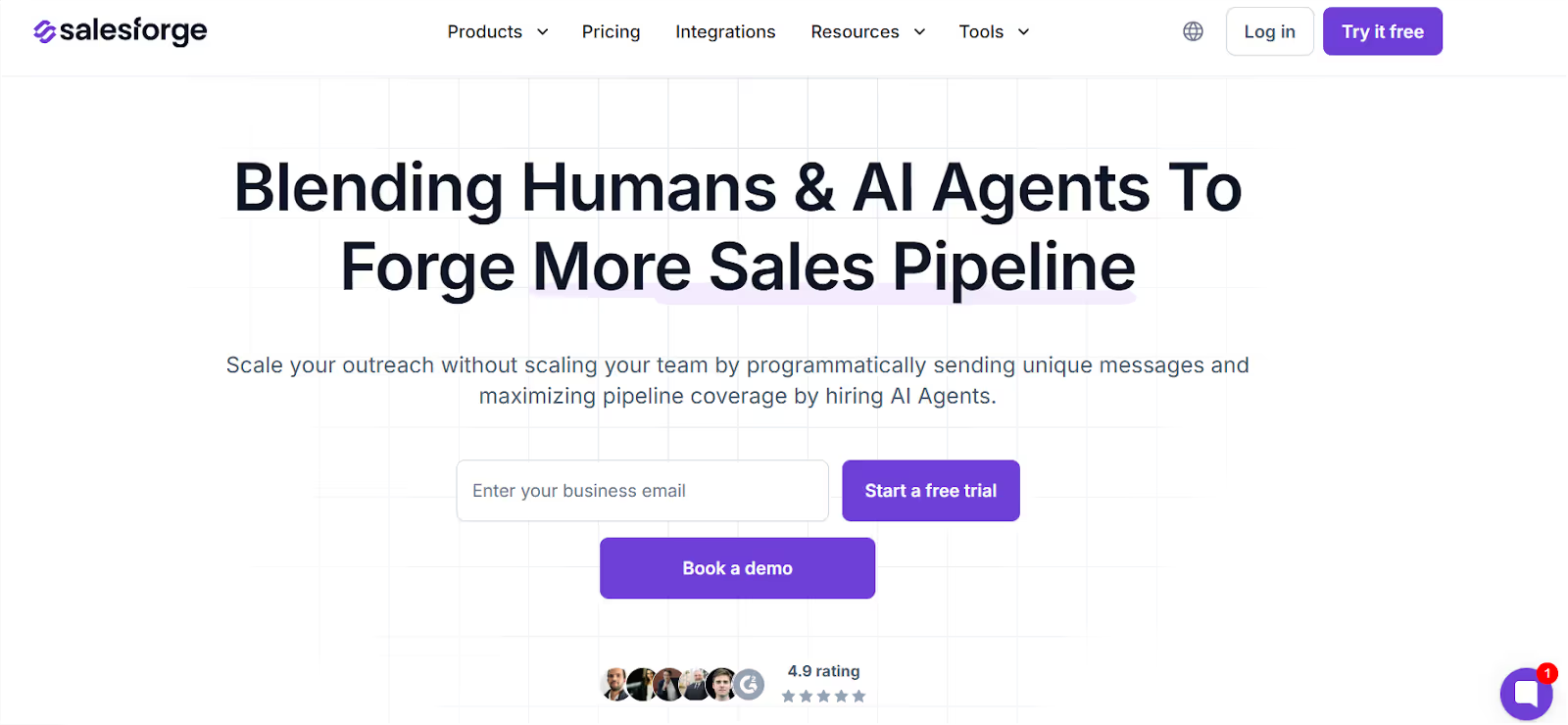
- Smart Mailbox Rotation → spreads complaints across multiple inboxes.
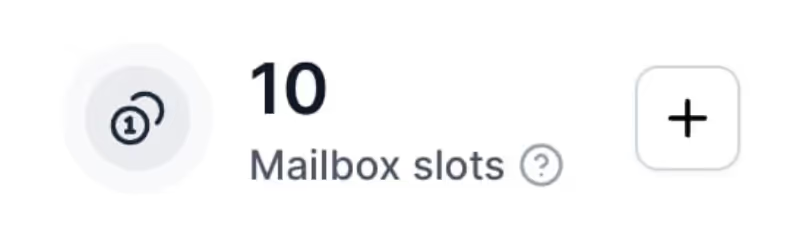
This means more of your emails actually land, and more prospects actually reply.
- Dynamic IPs with Warmforge → keep SES infrastructure healthy.
- Built-in Validation → stops you from emailing bad contacts in the first place.
- Personalization credits → make your emails feel relevant, lowering spam complaints.
- Predictable pricing → avoids SES “credit traps” when scaling volume.
The difference is simple: SES is the engine, tools like Salesforge are the safety system.
If your goal is to keep your Amazon SES complaint rate under 1% while sending cold email reliably, you need both.
Common Mistakes to Avoid with the SES Complaint Rate
Most senders don’t get into trouble with Amazon SES because they’re reckless.
They get into trouble because they make simple mistakes that drive up complaints without realizing it.
Here are the biggest ones to avoid:
- Relying only on bounce rate
Watching bounces while ignoring complaints is a rookie move. Bounces just mean the email couldn’t be delivered.
Complaints are worse, they mean someone received your email and marked it as spam. That’s what tanks your reputation.
- Scaling volume too fast on fresh domains
Sending thousands of emails from a new domain is asking for trouble. Mailbox providers see it as unnatural and punish you.
Slow, steady ramp-up keeps your complaint rate low.
- Ignoring SES VDM warnings
Amazon gives you alerts through the Virtual Deliverability Manager (VDM) when complaint rates creep up.
Too many senders shrug these off, until SES throttles or suspends their account.
- Using SES for cold email without safeguards
SES was built for transactional and newsletter emails, not aggressive cold outreach.
If you try to scale outbound campaigns on SES alone, complaints pile up quickly.
Without validation, personalization, and mailbox rotation, you’re at high Amazon SES spam risk.
Final Verdict: Is Amazon SES Enough for Outbound?
Look, Amazon SES does its job. If you’re sending transactional emails or newsletters, it’s reliable and cheap.
No issues there.
But the second you use it for cold email, the game changes.
Complaint rates climb fast, SES doesn’t give you the tools to manage it, and once you cross that 1% complaint line, you’re risking throttling or even losing the account.
That’s the gap. SES is the engine, but it’s missing the guardrails: validation, inbox rotation, and personalization.
Without those, you’re driving blind.
So here’s the move: if you’re an SMB or agency trying to scale safely, pair SES with an execution layer that keeps complaint rates under control.
👉 I recommend Salesforge, because it gives you those guardrails SES doesn’t, so you can send more, land more, and stay under that 1% complaint rate.



.png)

.png)